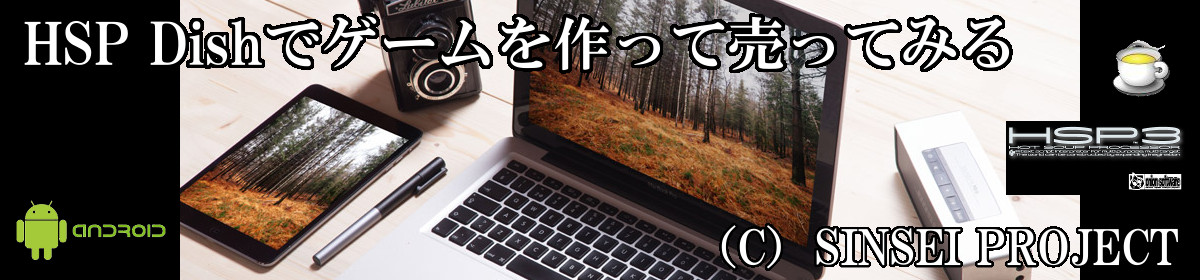2019年 10月 11日
SAVE、LOADの実装に伴い、ここで初めてイベントウインドウを作る事にした。
適当にイベントウインドウと呼んだが、下のようなものの事。

まずグラフィックを用意する。

ブロックの大きさは 16ドット、枠の部分と網の部分に分かれる。
ソースは以下のようになる。
; ---------- イベントウインドウ ---------- #include "hsp3dish.as" gosub *main : end #module #deffunc evw int f,int sx,int sy,int ox,int oy ;(イベントウインドウ、 ; sx=描き始め座標x、sy=描き始め座標y、 ; ox=ブロック大きさx、oy=ブロック大きさy) bo=16 ; 1ブロックの大きさ switch f case 0 ; 網 gmode 3,,,160 ; 透明表示 repeat oy : cnt2=cnt repeat ox x=sx+(cnt*bo) : y=sy+(cnt2*bo) ; 描画座標 pos x,y if cnt=0 and cnt2=0 : celput evww@,8 : continue ; 左上 if cnt=ox-1 and cnt2=0 : celput evww@,9 : continue ; 右上 if cnt=0 and cnt2=oy-1 : celput evww@,12 : continue ; 左下 if cnt=ox-1 and cnt2=oy-1 : celput evww@,13 : continue ; 右下 celput evww@,10 ; それ以外 loop loop swbreak case 1 ; 枠 x1=sx : x2=sx+((ox-1)*bo) y1=sy : y2=sy+((oy-1)*bo) gmode 2 ; 通常表示 ; 四隅 pos x1,y1 : celput evww@,0 ; 左上 pos x2,y1 : celput evww@,1 ; 右上 pos x1,y2 : celput evww@,4 ; 左下 pos x2,y2 : celput evww@,5 ; 右下 ; xライン nx=ox-2 repeat nx x=sx+bo+(cnt*bo) pos x,y1 : celput evww@,2 ; 上ライン pos x,y2 : celput evww@,6 ; 下ライン loop ; yライン ny=oy-2 repeat ny y=sy+bo+(cnt*bo) pos x1,y : celput evww@,7 ; 上ライン pos x2,y : celput evww@,3 ; 下ライン loop swbreak swend return #global *main evww=1 ; イベントウインドウ celload "../data_file2/ev_wk1.png",evww celdiv evww,16,16 redraw 0 color 1,1,1 : boxf : color 255,255,255 evw 0,100,100,20,10 ; 網表示 pos 130,130 : mes "イベントウインドウ" evw 1,100,100,20,10 ; 枠表示 redraw 1 stop
evw 0,100,100,20,10
一つ目は、0=網、1=枠になる
2つ目、3つ目は x,yの描き始め座標。
4つ目、5つ目は、x,yのブロックの大きさになる。
網の部分は、gmode 3,,,160となっているので、背景を透過する。
他に特に説明する事はないと思うし、そんなに難しくないと思うので説明は以上。
コマンドとかセリフとか選択とか、用途は様々。